User Central Management (UCM) is our newest feature for large organizations to centrally manage all user terminal settings from a single place. ( display name, printer outq, virtual remote locations etc.)
First image shows new web Admin console feature for searching and editing user configurations.
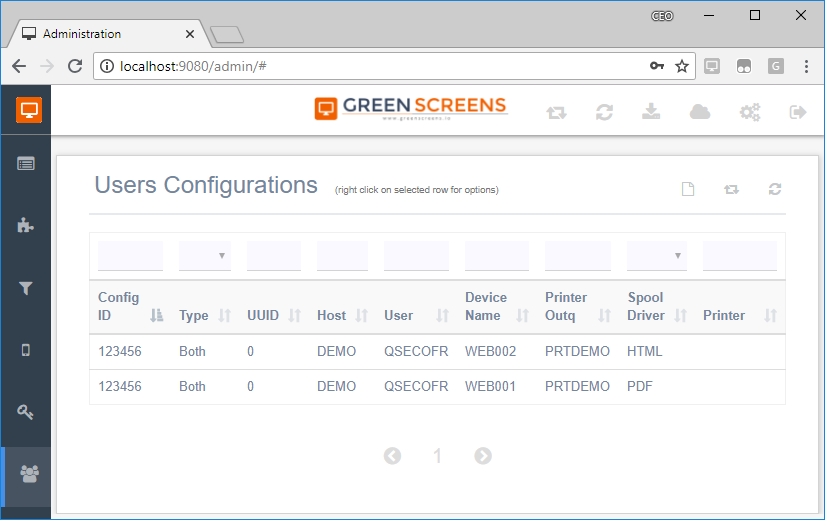
Second image is new config view page based on user configuration id.
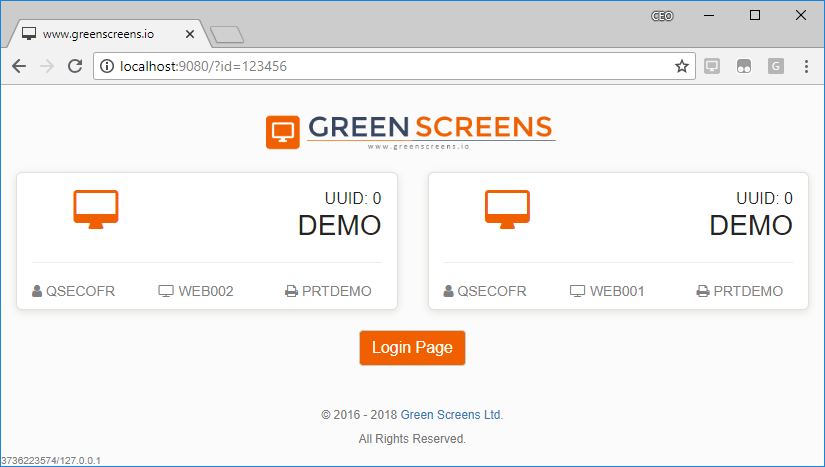
Additionally, we added configuration id property to our mobile application and browser extension. When config id is entered, applications will synchronize configurations with the server to create new local terminal settings.
Each user can have its own unique configuration id with multiple configurations.
As file containing data is DB file on IBM I central system it is easy to generate data through script or program without using our web console. That can simplify data entry tasks. But also, one can use automatic mailer to link configuration ID to workstation operator email and to automatically send conf id's to all users.
Once setup, file itself is located on /QSYS.LIB/GRNSCREENS.LIB/CONFIGS.FILE and it is available through STRSQL command.