We are very excited with the latest release of our mobile 5250 terminal app. This time it is all about keyboard usage improvement for even better end user experience.
There are so many flavors of Android that it is very hard to match all screen sizes, OS versions and user preferences. Especially when we are talking about 5250 terminal on Android. Standard virtual keyboards does not contain all the keys needed for 5250 terminal which makes terminal usability in Android very low.
One solution for the problem is to use a physical keyboard which is not always possible, or to have a top bar with special keys which eats screen space and makes the terminal screen even smaller which is also not quite good solution.
That's the reason we created our own virtual keyboard. In the beginning we created our first virtual keyboard with all required special keys, but that keyboard has too many keys to be usable on devices smaller than 7". It is mostly suited for tablet devices.
After many requirements for better keyboard support for smaller screen sizes, we created a new one slimmer, modern looking system virtual keyboard which is distributed within our application.
For users which want's to use their preferred system or 3rd party installed keyboard we added new popup panel with 5250 keys. Panel is available as an action that can be accessed through Volume Up/Down key press or screen touch/swipe actions.
We implemented a lot of new keyboard usability improvement features. To find what's new, don't stop here. Continue reading...
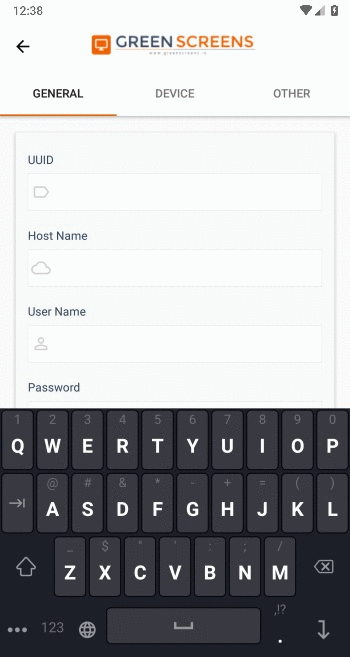
Better support for native Android virtual keyboards
5250 terminal use Enter/Right CTRL keys as an Enter and Field-Exit operation. Some products use Enter/Enter+Shift to simulate both actions. Standard Android keyboards does not support Field-Exit action, and Enter key does not send SHIFT flag which dramatically limit's Android keyboard usage for 5250 terminal.
Thus, we implemented special handling which enables Enter key on Android to simulate 5250 Enter or 5250 Field-Exit commands.
Virtual 5250 key panel popup
We added a new popup panel available from Volume Up/Down keys. The New panel contains the most important 5250 keys generally not supported by Android virtual keyboards. This panel basically extends any system keyboard with new keys making terminal usage easier than ever.
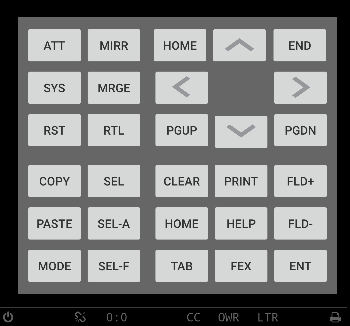
New options for Volume Up/Down keys
We already have some actions that can be mapped to Volume key press events. Now we extended the list of actions to show virtual keyboard, to show new 5250 popup panel or to show PFn popup panel. Switch Copy/Paste mode action is also added to the list.
New features makes system keyboards or 3rd party keyboards usage with 5250 terminals even better and much easier than top bar with special terminal keys which eats screen space.
New options for Screen Long Press
Until now, terminal screen long press pops up virtual keyboard. Now, just as for Volume Up/Down keys it is also possible to select an action for long press with up to 5 different actions based on number of fingers used.
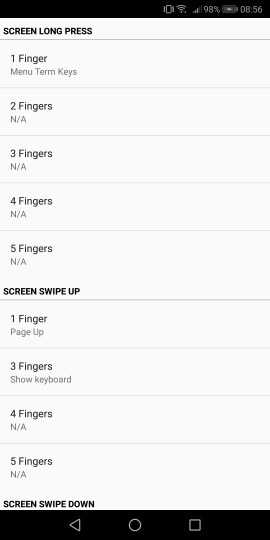
New modern virtual keyboard
As already described, a new slim modern virtual keyboard is included in the application. Based on preference the user can choose between old and new keyboard. New keyboard support 5 sizes from smallest to largest to nicely fit to different device screen sizes.
The New keyboard is optimized for smaller screen sizes, it has generic Latin, Greek, Hebrew and Arabic layouts and special 5250 panels.
5250 panels contains PFn, CTRL and ALT, SysReq, ATTN support including arrow keys for screen selection, text copy/paste operation etc.
New keyboard custom color themes
The New keyboard is distributed with 2 themes, dark and lite. Additionally, we added a custom color theme option. User can fully adjust background, key, key label and key small label color to their preference.
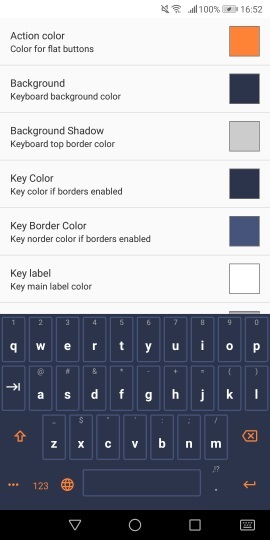
Barcode Scanner support in Modernized UI
We added automatic entry support for automatically entered data with barcode scanning devices. Industrial barcode scanners might send 0x0D (Return) code which means automatic field confirmation. We added that feature into UI modernized screens to synchronize functionalities between terminal and modernized screens.
Stability and Performance
We added some fixes and improvements for better stability and app performance. Also, we fixed terminal connection initialization errors which occurs on some devices.
For the end, if you are using our mobile application, feel free to send us comments, ideas for new features or improvement requests.