Version 5 Core is finally here, production ready after 10 months of development. In several blogs we wrote about new incoming features. So, this time we will only enlist a summary of changes from last Beta version release.
Also, we have a new naming scheme. Green Screens Terminal v5 is now divided in 2 packages: core and extra.
Core service is identical to the previous versions (with internal changes) containing basic features as web terminal, web spool virtual printer, security and all other features from previous versions.
Extra package is a set of independent productivity modules, with web enablement features allowing Web API style use of many product features. Will be released later through new auto-update feature.
Auto update service
A new task available in Scheduled task manager (web admin console) allows you to define auto-update service which allows registered Green Screens Terminal Service to update automatically at a specific time keeping the system always up to date.
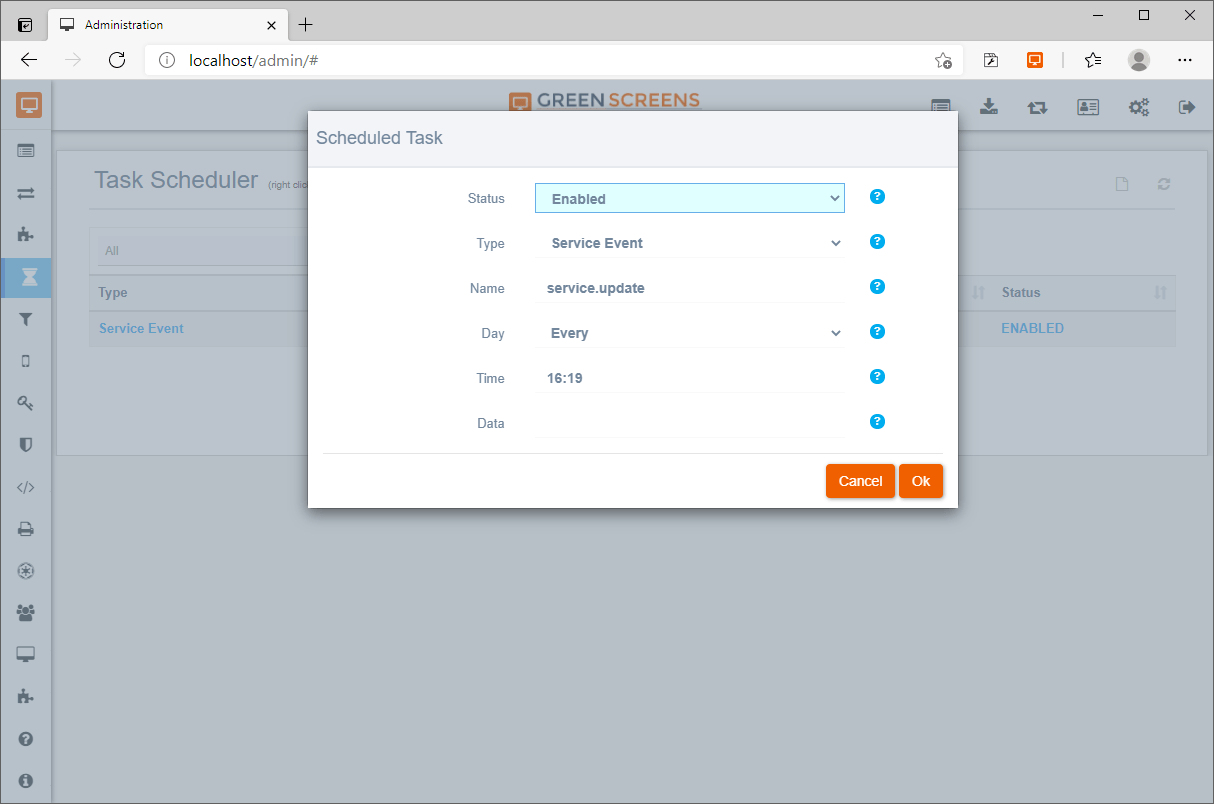
Automatic printer selection
New feature for Web2Desktop integration module. For a while, we have a support for direct spool printing from web browser to locally installed printer. Now, a new option available through web admin console, allows to create a mapping between a locally installed printer and a specific spool file. Every time a spool is matched, web terminal will redirect the spool not to the matched printer but also to an alternative printing driver if defined in matching criteria.
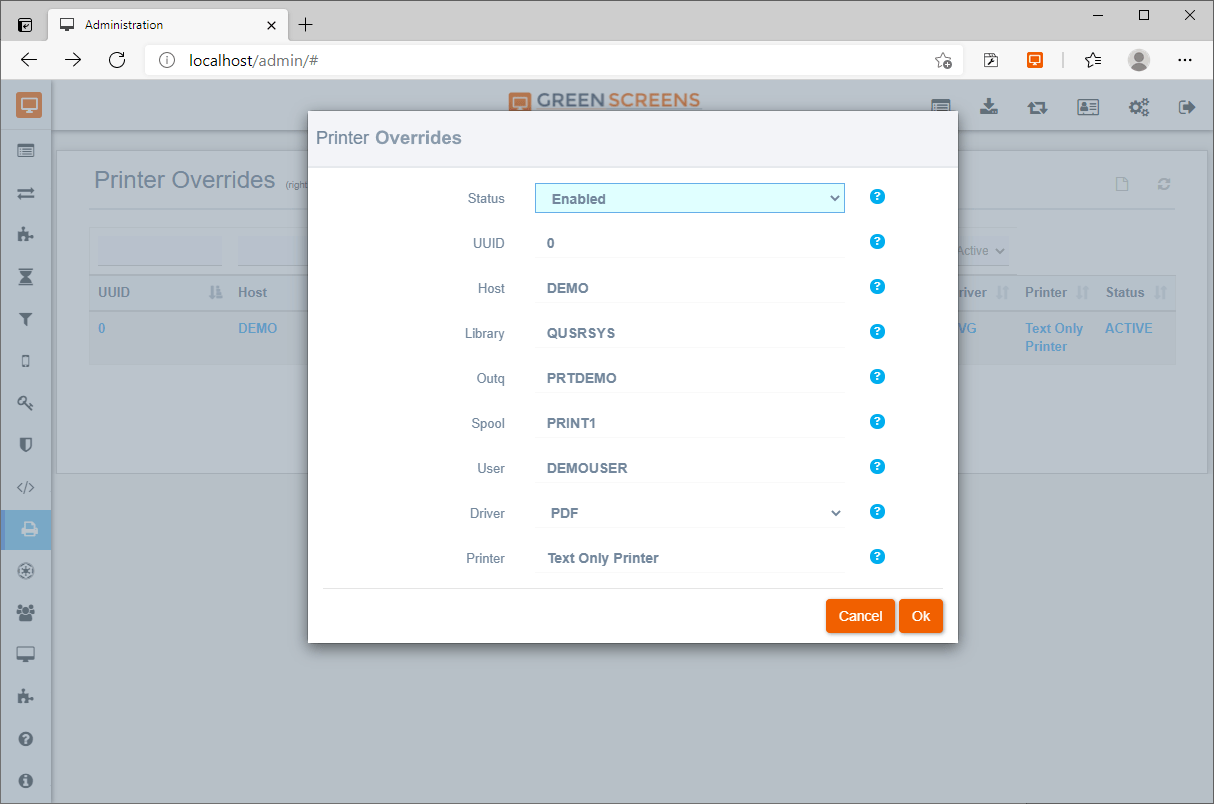
Dynamic Spool Drivers
This new feature allows a workstation operator to switch printing drivers on a live terminal session without the need to restart the printer session. Simply click on active printer session icon and select new rendering driver. This allows you to easily switch between PDF, HTML, ZPL, TXT, JSON, SVG etc.
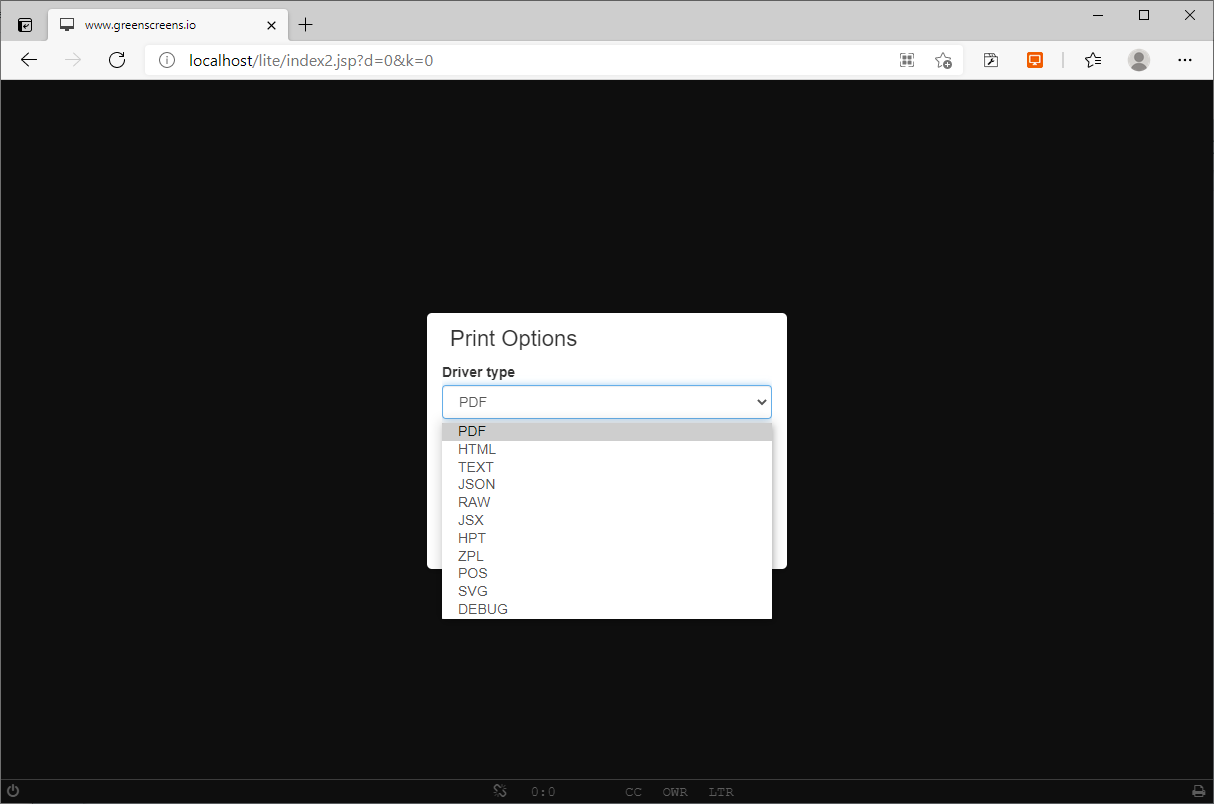
Dynamic system attributes
DSA is a new feature available through web admin console where admins can change almost 200 system parameters as caching, threading, memory usage, and many more. The whole dynamic parametrization engine written from scratch allows every extra module to self-register its own attributes in a central place allowing system admins full control over the product and fine-tuning.
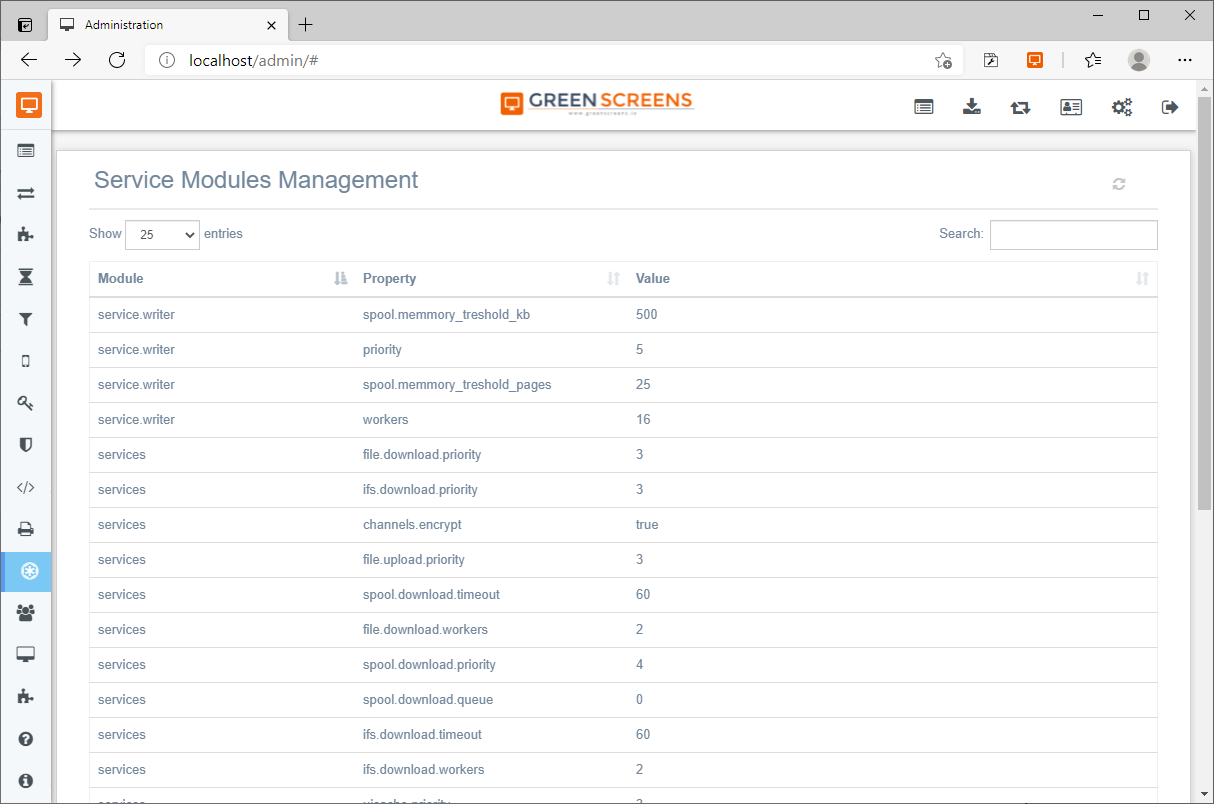
Generic Scheduler Task
New task element in scheduler service is a generic one triggering scheduled named events. This allows to send scheduled events to extra modules (which requires or supports scheduled tasks).
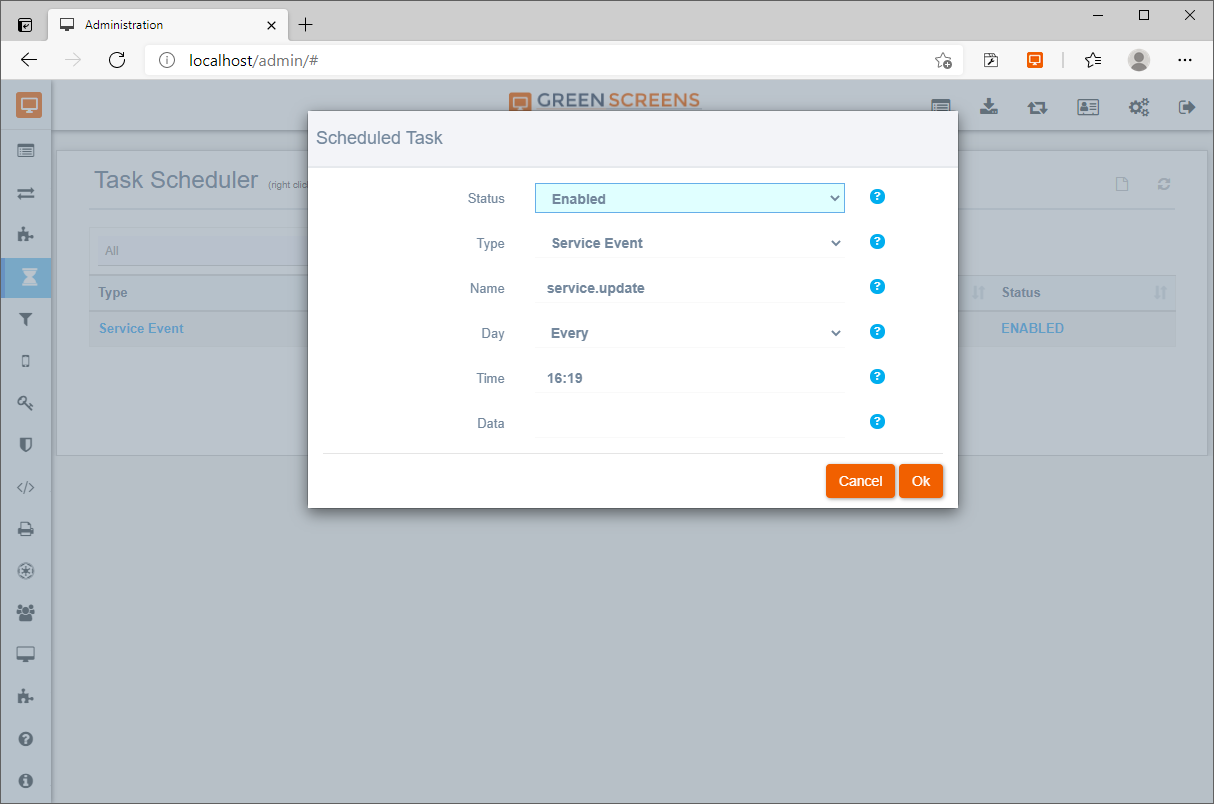
Linux Support
Improved product stability and support for Linux OS. Some older Linux flavors does not install RNG service required for Java for encryption, making calls slow or blocking. The Green Screens Server will detect such issue and automatically switch to a different RNG engine.
PDF Driver improvements
Several improvements have been done. Better multi OS support for detecting system-wide available fonts required for PDF rendering. Improvements in TTF font handling significantly improving PDF rendering performance and memory usage which makes it even better for large spool volume printing.
Security improvements
Green Screens Server has its own implemented IP filtering engine and Web API Key mechanism. Now, we extended Web API Key engine with custom IP filtering allowing system admin to fine tune API Key usage not only to API Keys owners but also IP based filtering for every web API calls including fine control for extra productivity tools.
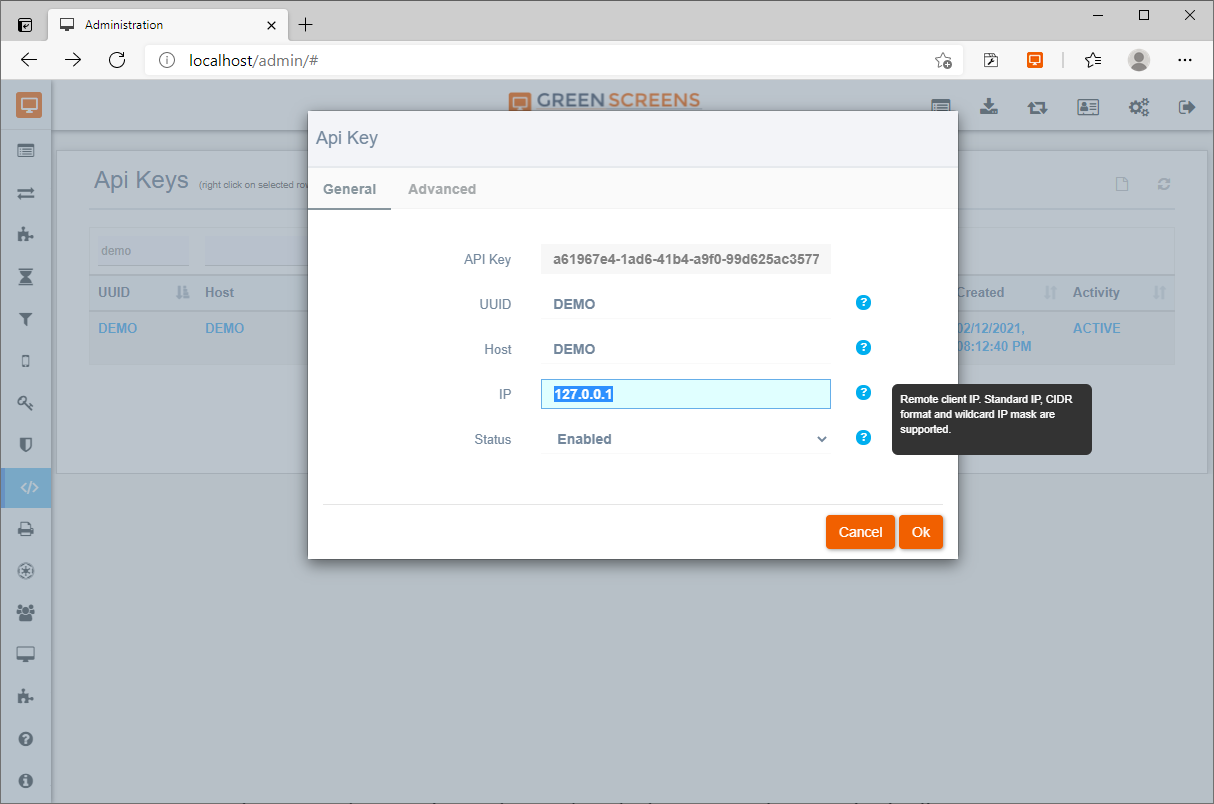
Spool Debug Driver
We changed the RAW driver and added a new DEBUG driver. RAW driver now prints data in its raw mode, while debug driver can be used to export spool data and spool attributes in a format which can help us for spool analysis in a case of printing problems.
Spool Rendering service
Internal improvements in *SCS data stream processing for a better support for non-standard CPI/LPI combinations. Better underline handling and SCS stream sensing.
Wake Lock
The most important change is support for OS system power management control to prevent sleep mode while web terminal sessions are alive. If a computer goes to a sleep, network connections and network cards also goes to a sleep, terminating live sessions. This might be problematic for long-running tasks and also for many workstation operators. New feature keeps web terminal sessions alive even on OS locked screen. The only requirement is that web terminal service runs on HTTPS and stays selected non-minimized browser tab.